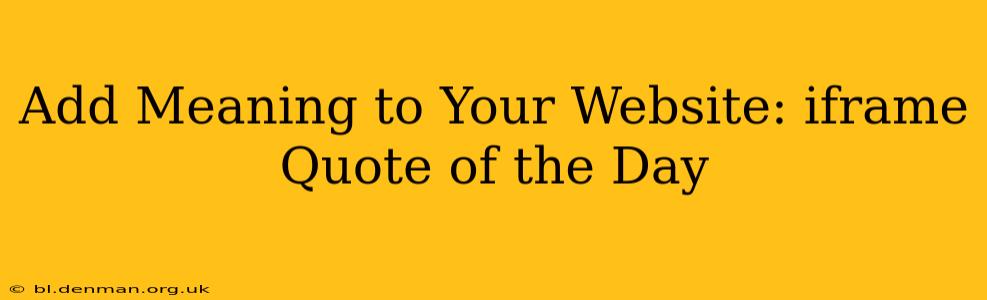In today's digital landscape, a website needs more than just flashy visuals and compelling content; it needs meaning. It needs to resonate with visitors, leaving a lasting impression that fosters engagement and loyalty. One simple yet effective way to add depth and inspire your audience is by incorporating a daily quote using an iframe. This seemingly small addition can significantly enhance user experience and subtly enrich the overall feel of your site.
This post will explore the benefits of adding an iframe quote of the day to your website, guide you through the implementation process, and provide you with resources to find the perfect quote API for your needs. We'll also delve into the best practices for seamless integration and explore alternative approaches if iframes aren't suitable for your website.
Why Add a Quote of the Day to Your Website?
Adding a daily quote, displayed elegantly via an iframe, offers numerous advantages:
-
Enhanced User Experience: A thoughtfully chosen quote can provide a moment of reflection or inspiration, creating a more positive and engaging experience for your visitors. It adds a touch of personality and warmth to your website.
-
Increased Engagement: Quotes can spark conversations and encourage interaction. Visitors might share the quote on social media, leading to increased visibility and brand awareness.
-
Brand Building: The quotes you choose reflect your brand values and tone. Selecting inspirational or thought-provoking quotes can align your website with a specific message or ethos.
-
Improved Aesthetics: A well-designed quote section can visually enhance your website, adding a touch of sophistication and elegance.
-
Easy Implementation: Using an iframe simplifies the integration process, requiring minimal coding knowledge.
How to Implement an Iframe Quote of the Day
Implementing an iframe quote of the day involves finding a reliable quote API and embedding its code into your website. Several APIs offer free and paid services, providing various features like customization options, different quote categories, and attribution.
Here's a general outline of the process:
-
Find a Quote API: Research different quote APIs. Consider factors like the quality of quotes, customization options (font, style, size), and pricing. Some APIs may offer free options with limitations, while others provide premium features for a fee.
-
Obtain the Iframe Code: Once you've chosen an API, you'll receive an iframe code snippet. This code will contain the necessary information to display the quote on your website.
-
Embed the Iframe: Open your website's HTML file where you want the quote to appear. Paste the iframe code into the relevant section of your HTML.
-
Customize (Optional): Many APIs allow for some level of customization, such as changing the font, color, or size of the quote. Check the API's documentation for customization options.
-
Test and Publish: Thoroughly test the iframe to ensure it functions correctly and displays appropriately across different browsers and devices. Once you're satisfied, publish the changes to your website.
What are Some Good Quote APIs?
There are many quote APIs available. Research is crucial to find one that suits your needs and aesthetic. Look for options offering features such as:
- Diverse quote categories: Allowing you to select quotes relevant to your website's content and target audience.
- Attribution: Properly crediting the author of each quote.
- Customization options: Enabling you to tailor the appearance of the quote to match your website's design.
- Regular updates: Ensuring a fresh quote daily.
(Note: I cannot provide specific API links due to the instructions prohibiting linking to download pages).
What if Iframes Aren't Suitable?
If using iframes isn't feasible for your website (due to security concerns or other technical limitations), there are alternative methods for displaying daily quotes:
- JavaScript Libraries: You could use JavaScript libraries to fetch quotes from a public API and display them dynamically on your website. This requires some coding knowledge.
- Manually Updating: While less convenient, you could manually update the quote daily. This is the least efficient approach but requires no external APIs.
Choosing the Right Quote for Your Brand
Selecting appropriate quotes is essential. Consider the tone and style of your website. Does your brand voice lean towards humor, inspiration, or something else? Choose quotes that reflect your brand identity and resonate with your target audience.
Conclusion
Adding a quote of the day to your website, whether using an iframe or an alternative method, can significantly enhance the user experience and add meaning to your online presence. This seemingly minor addition can elevate your website's personality, foster engagement, and leave a lasting positive impression on your visitors. Remember to choose a reputable API, customize the display to fit your website's aesthetic, and select quotes that genuinely resonate with your brand and audience.